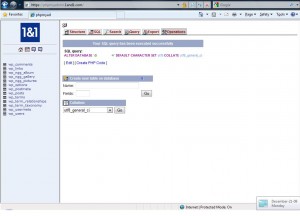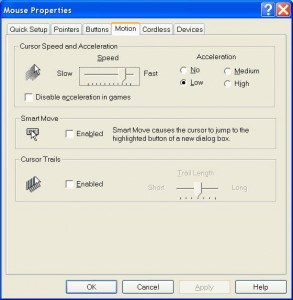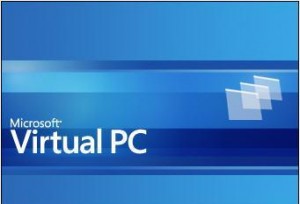 (This applies to hosting Windows 7 as well). Virtual PC 2007 added a new sound system specifically for using Vista as a guest and host OS. But when you install Vista as a guest OS, there is no sound! A search on Google and Live Search didn’t turn up anything about how to use it.
(This applies to hosting Windows 7 as well). Virtual PC 2007 added a new sound system specifically for using Vista as a guest and host OS. But when you install Vista as a guest OS, there is no sound! A search on Google and Live Search didn’t turn up anything about how to use it.
Eventually I found that after you install the VM Additions, the sound driver is silently copied into the guest OS’s “C:\Program Files\Virtual Machine Additions” folder. All you need to do to get sound working is “update” your audio controller driver within your Vista guest OS and tell it you Have Disk… and point it at that folder and voila! Beautiful sound. (without any restarts either).