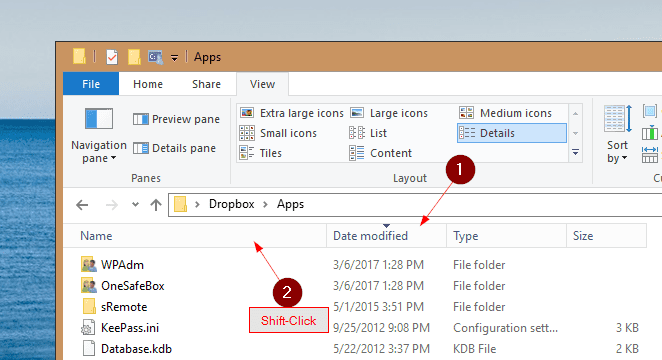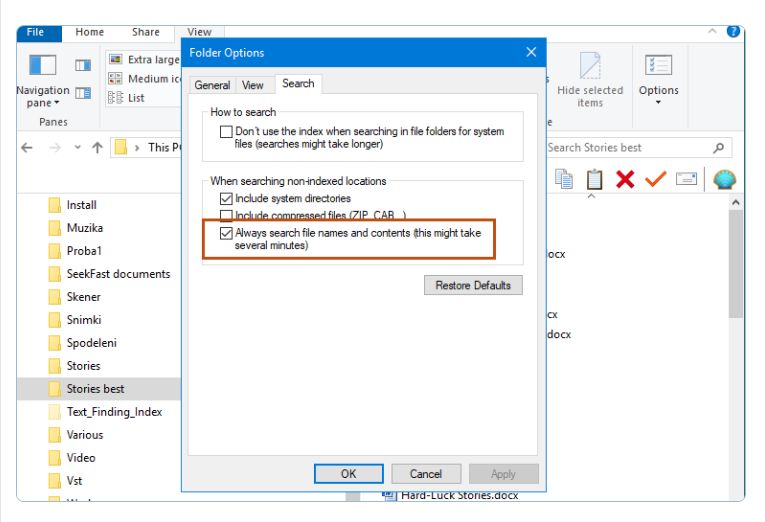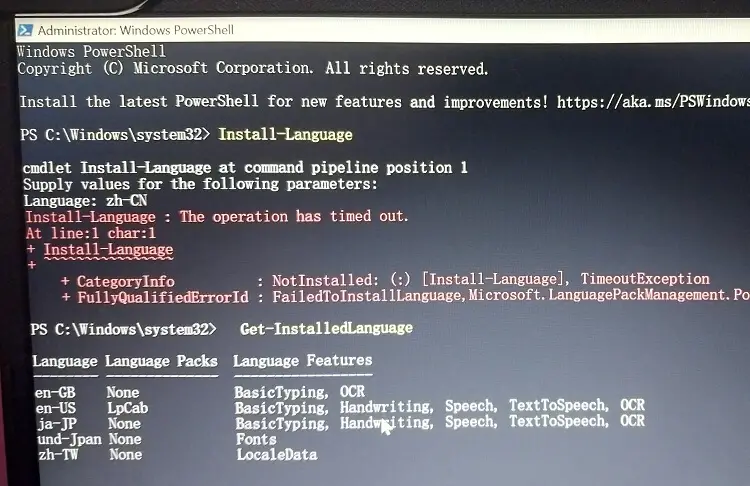Windows Sandbox (WSB) offers a lightweight, isolated desktop environment for safely running applications. It’s ideal for testing, debugging, exploring unknown files, and experimenting with tools. Applications installed within the sandbox remain isolated from the host machine using hypervisor-based virtualization. As a disposable virtual machine (VM), Windows Sandbox ensures reboot persistence, quick launch times, and a lower memory footprint compared to full VMs. Its one-click setup simplifies the user experience…<read more>