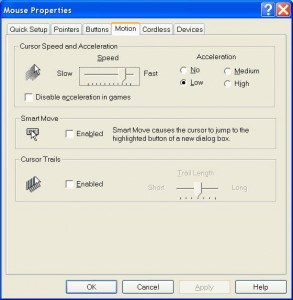Without the Virtual PC Console running, the mouse takes about 3″ of desk space to cross the screen. As soon as the Virtual PC Console is started (no virtual machines are running) and it has the Windows focus, the mouse takes 6 to 7″. Change the focus to another window, such as explorer, and the mouse is back to normal.
Solution: Logitech has a setting under the Motion tab (Control Panel>Mouse Properties) called ‘Disable acceleration in games’ which was checked. Changing this setting corrected the problem.