 If you are into the serious business (or interests) of editing meta data for digital pictures, you may want to take a look at this tool called ExifTool. This free software basically can do anything about the “tags” of digital pictures, copying, renaming, standardizing and what not. This is a powerful tool with all kinds of parameters and built-in flexibility. It is not for everyone, though, as using it does require some computer knowledge especially for its advanced features. Do give it a try if you run out of options.
If you are into the serious business (or interests) of editing meta data for digital pictures, you may want to take a look at this tool called ExifTool. This free software basically can do anything about the “tags” of digital pictures, copying, renaming, standardizing and what not. This is a powerful tool with all kinds of parameters and built-in flexibility. It is not for everyone, though, as using it does require some computer knowledge especially for its advanced features. Do give it a try if you run out of options.
Category Archives: Tips & Tricks
Missing Windows Media Codec
 There are so many different codecs these days, supporting different formats of videos and audio. And there are also software trying to overwrite each other during its installation on your computer. It is not uncommon to find out one day, when you try to play a video file in certain format, the computer complains a specific codec is missing.
There are so many different codecs these days, supporting different formats of videos and audio. And there are also software trying to overwrite each other during its installation on your computer. It is not uncommon to find out one day, when you try to play a video file in certain format, the computer complains a specific codec is missing.
Normally you can reinstall the software that supports the missing codec and the problem should be fixed. In this case that I would like to talk about, the missing codec is the Windows Media Series 9 codec (WMV3). The codec is included when you install Windows Media Player. Alternately the codec is downloaded from the Microsoft site when a video file of this format is first played.
In some rare cases, Windows Media Player cannot and will not automatically download the codec. And there is no common software you can install to get the WMV3 codec. A solution is to uninstall the current version of Windows Media Player (in this case, version 11) and rollback to the previous version. When the old version plays the first file with WMV3 codec, it will download the codec from the Microsoft site. Once that’s done, you can upgrade the media player back to the current version.
Gallery2 Broken Thumbnails
 When using ‘Upload Applet’ to upload pictures to Gallery2, broken thumbnails may occur unpredictably. A maintenance will need to done to rebuild all thumbnails. The problem may be resolved by changing the priority of which graphic toolkit to use in the Administrator’s Site Admin page.
When using ‘Upload Applet’ to upload pictures to Gallery2, broken thumbnails may occur unpredictably. A maintenance will need to done to rebuild all thumbnails. The problem may be resolved by changing the priority of which graphic toolkit to use in the Administrator’s Site Admin page.
If NetPBM is the highest on the list, try lower it down below Gd. ImageMagick is not activated in this case. (Note: the hosting service provider is 1and1.)
Roxio Creator 2010 Pro
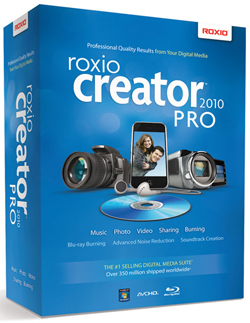 If problems were encountered during installaiton of Roxio Creator 2010 PRO on a Windows 7 64-bit system, chances are it can be fixed by running the setup.exe file under compatibility mode (Vista Service Pack 2 in this case).
If problems were encountered during installaiton of Roxio Creator 2010 PRO on a Windows 7 64-bit system, chances are it can be fixed by running the setup.exe file under compatibility mode (Vista Service Pack 2 in this case).
For this specific problem, the error was tracked down to a file 1033.mst that could not be located during installation. Once the setup was run under the above-mentioned compatibilty mode, the installaion went smoothly without any issue.
VideoWave, the video editing module of Roxio Creator suite, may encounter problems when editing an MPEG-2 video clip if Internet Explorer version 9 is installed on the computer. When trimming an MPEG-2 video clip, the play button simply will not respond. Uninstalling IE9, which should automatically rolls back to v8 will resolve the problem.
WMP 9 Series Winter Fun Pack 2003
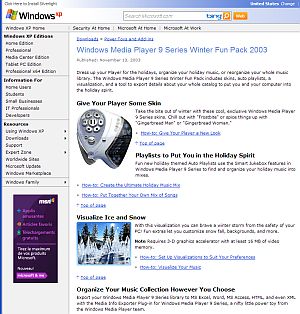 This free download from Microsoft may be old but contains some very useful tools. Media Info Explorer allows you to export a list of all songs and the associated attributes in the media player to an external program like Excel. The list can then be tailored to whatever your requirements are. This works for WMP 11 as well on an XP system. Tests are required for Vista and later releases of Windows.
This free download from Microsoft may be old but contains some very useful tools. Media Info Explorer allows you to export a list of all songs and the associated attributes in the media player to an external program like Excel. The list can then be tailored to whatever your requirements are. This works for WMP 11 as well on an XP system. Tests are required for Vista and later releases of Windows.
Related to this: be careful when updating a playlist (.wpl) in WMP. You need to actually show the list of songs in the library and drags them to the list pane. You cannot just drag the play list to the list pane and save it as an updated play list.
Training the Junk Mail Controls in Thunderbird
Very often, a temporary folder will be set up to determine e-mails whether they are junk or not. These e-mails are those that cannot be determined automatically by Thunderbird and do not get processed by the message filters.  It is extremly important to mark both “junk” and “non-junk” e-mails. This will improve the accuracy of the junk mail control feature very noticeably.
It is extremly important to mark both “junk” and “non-junk” e-mails. This will improve the accuracy of the junk mail control feature very noticeably.
According to mozillazine.org, “Junk processing must be well trained for it to work correctly. Training involves marking many messages as “junk” and many messages as “not junk”. It is important to mark both types of messages, both good and bad, not just the ones that are junk.
Initially, incoming messages might not be accurately junked because you have not trained it enough.
1.Check your Junk folder to see if any non-junk messages have been detected as junk, and mark non-junk ones as not junk.
2.Bayesian filtering requires at least 100 bad messages be marked as spam and 100 good messages marked as not junk to function. To work best, it needs a few hundred of each marked.
– If you mark a thousand spam messages but do not mark legitimate messages, or very few, it won’t work well.
– It’s best to mark different types of messages good and bad – marking 500 messages from the same source is not as good as marking 500 messages from different people.
After an initial training period,
1.You should find that Junk Mail Controls are effectively detecting unwanted junk emails and keeping them from your Inbox. If it is not, see the tweaking information below.
2.You should occasionally train non-junk messages – doing it when you mark bad messages as junk is a good habit.”
Click here to see more details.
Windows 7 and Firewire Problem
 The 1394 bus driver that is included with Windows 7 replaces the 1394 bus drivers that were included with earlier versions of Windows. See this site for details.
The 1394 bus driver that is included with Windows 7 replaces the 1394 bus drivers that were included with earlier versions of Windows. See this site for details.
If your firewire connected devices do not work properly, you can try using other compatible firewire drivers that came with Windows 7 (other than the one selected automatically by Windows as the best driver). Note: this solution may apply to other versions of Windows as well depending on the specific OEM of the firewire controller and the specific firewire device that was being connected.
1- Click the Start Button, type devmgmt.msc in the “Start Search” box and press Enter.
2- Expand the “IEEE 1394 Bus Host Controllers” node in the device tree on the right hand pane
3- Right click the host controller node select “Update driver software …”
4- Select “Browse my computer for driver software”
5- Select “let me pick from a list of device driver on my computer …” and Check the box before “Show compatible hardware”.
6- Choose the second option—1394 OHCI Compliant Host Controller (Legacy), and click next to update the driver.
Installing Windows 7 on Dell Vostro 400
 These are a couple of notes when installing Windows 7 on Dell Vostro 400 (E8200). The 28″ I-INC monitor was not recognized as a PnP monitor; therefore the native rsolution of 1920×1200 cannot be set even after upgating the nVidia graphic card (8800-GT) with the latest driver. The monitor needs to be changed to a ‘generic PnP monitor’ via the Control panel before the desired resolution can be set. You may need to ‘add resolution’ in the nVidia control panel if the resolution is not already listed.
These are a couple of notes when installing Windows 7 on Dell Vostro 400 (E8200). The 28″ I-INC monitor was not recognized as a PnP monitor; therefore the native rsolution of 1920×1200 cannot be set even after upgating the nVidia graphic card (8800-GT) with the latest driver. The monitor needs to be changed to a ‘generic PnP monitor’ via the Control panel before the desired resolution can be set. You may need to ‘add resolution’ in the nVidia control panel if the resolution is not already listed.
Creative Sound Blaster Live 5.1 sound card was not recognized by Windows 7. There is no update driver from Creative. Just install the XP driver; after Windows 7 complains about ‘no device found’, re-install with recommended settings and it will go through. 5.1 feature will not work (only 2-channel sound).
Update 2010-11-09: apparently the XP driver for Live 5.1 may cause Blue Screen of Death at random times. Try using a generic driver from kX Project and see if the problem goes away.
How to get sound working on Virtual PC 2007 with Vista guest OS
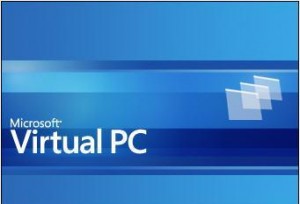 (This applies to hosting Windows 7 as well). Virtual PC 2007 added a new sound system specifically for using Vista as a guest and host OS. But when you install Vista as a guest OS, there is no sound! A search on Google and Live Search didn’t turn up anything about how to use it.
(This applies to hosting Windows 7 as well). Virtual PC 2007 added a new sound system specifically for using Vista as a guest and host OS. But when you install Vista as a guest OS, there is no sound! A search on Google and Live Search didn’t turn up anything about how to use it.
Eventually I found that after you install the VM Additions, the sound driver is silently copied into the guest OS’s “C:\Program Files\Virtual Machine Additions” folder. All you need to do to get sound working is “update” your audio controller driver within your Vista guest OS and tell it you Have Disk… and point it at that folder and voila! Beautiful sound. (without any restarts either).
Migrating MySQL from v4 to v5
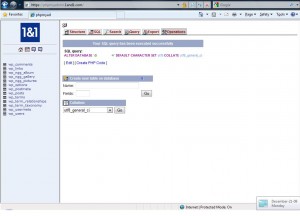 Two key things about migrating your site from MySQL v4 to v5
Two key things about migrating your site from MySQL v4 to v5
(1) In oder to preserve the unicode encoding of foreign characters, make sure that the v5 database was created with DEFAULT CHARACTER SET utf8 and COLLATE utf8_general_ci (or altered to the above properties after creation) before re-creating the tables and restoring the data.
(2) Use plug-ins to backup and restore data instead of using the Export function of phpmyadmin; funny characters can appear if using the latter method for migrating data from MySQL v4.