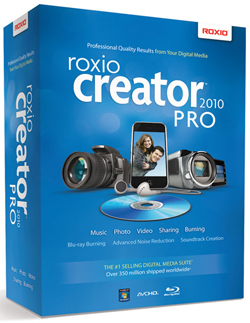 If problems were encountered during installaiton of Roxio Creator 2010 PRO on a Windows 7 64-bit system, chances are it can be fixed by running the setup.exe file under compatibility mode (Vista Service Pack 2 in this case).
If problems were encountered during installaiton of Roxio Creator 2010 PRO on a Windows 7 64-bit system, chances are it can be fixed by running the setup.exe file under compatibility mode (Vista Service Pack 2 in this case).
For this specific problem, the error was tracked down to a file 1033.mst that could not be located during installation. Once the setup was run under the above-mentioned compatibilty mode, the installaion went smoothly without any issue.
VideoWave, the video editing module of Roxio Creator suite, may encounter problems when editing an MPEG-2 video clip if Internet Explorer version 9 is installed on the computer. When trimming an MPEG-2 video clip, the play button simply will not respond. Uninstalling IE9, which should automatically rolls back to v8 will resolve the problem.