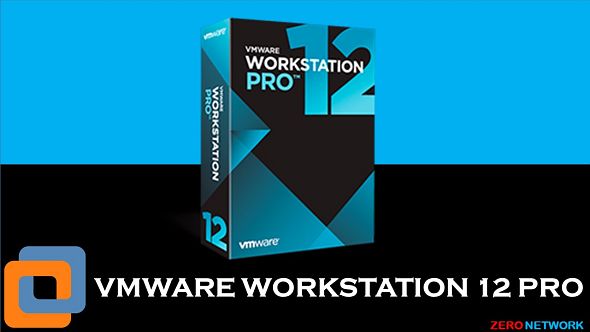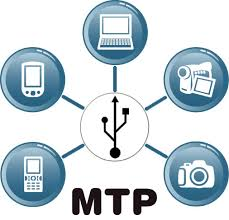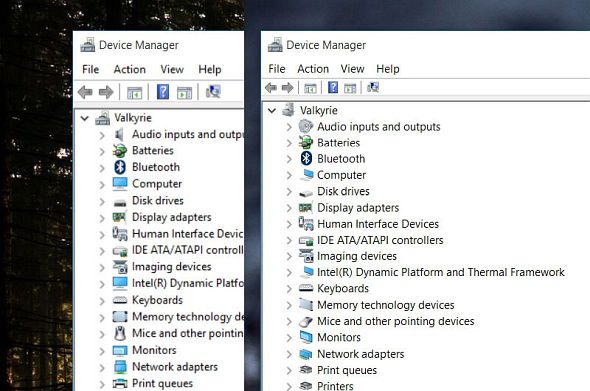If you experience problems starting TeamViewer in Windows, one the possible causes may be that the communication stack WINSOCK has been corrupted. Uninstalling and reinstalling TeamViewer, tweaking the Firewall settings and rolling back to previous software version will not resolve the problem. A simple command may do the trick. Open and run the Command Prompt (CMD) under administrator privilege, and enter the following command:
If you experience problems starting TeamViewer in Windows, one the possible causes may be that the communication stack WINSOCK has been corrupted. Uninstalling and reinstalling TeamViewer, tweaking the Firewall settings and rolling back to previous software version will not resolve the problem. A simple command may do the trick. Open and run the Command Prompt (CMD) under administrator privilege, and enter the following command:
“netsh winsock reset”
Restart the computer and TeamViewer may very well be working again.