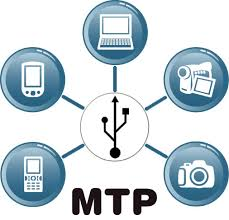 When you encounter problems connecting your Android phones/tablets to a PC, the cause could be that Windows is not selecting the proper driver for the device. Normally you would connect your portable device to a PC using Media Transfer Protocol (MTP). You may want to override the driver that Windows chooses if problems occur during installation of default driver, unknown device detected, etc. To override the default driver, simply choose to update the driver, pick your own driver and select ‘MTP USB Device’.
When you encounter problems connecting your Android phones/tablets to a PC, the cause could be that Windows is not selecting the proper driver for the device. Normally you would connect your portable device to a PC using Media Transfer Protocol (MTP). You may want to override the driver that Windows chooses if problems occur during installation of default driver, unknown device detected, etc. To override the default driver, simply choose to update the driver, pick your own driver and select ‘MTP USB Device’.
A good read on ‘Android USB Connections Explained: MTP, PTP, and USB Mass Storage’.