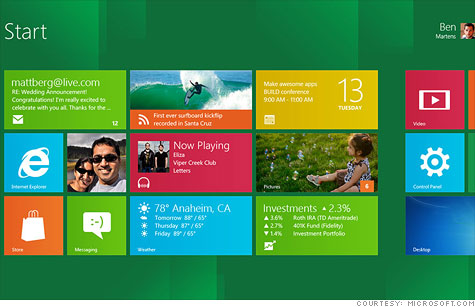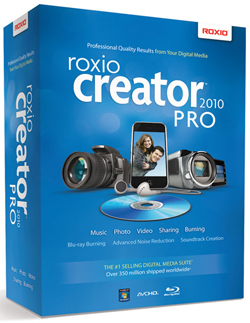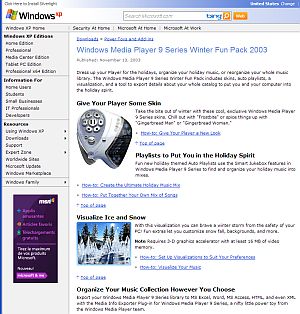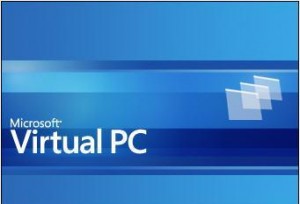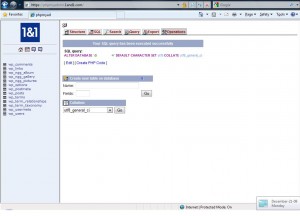Can Windows 8 save the PC from extinction?
ANAHEIM, Calif. (CNNMoney) — There’s no question that Microsoft got the message: Mobile devices and tablets are the future of computing. Here’s the next quandary: Is Windows 8 enough to salvage the PC, or is it too late?
Love it or hate it, Microsoft made a bold bet with its radically redesigned, re-engineered Windows 8. It rejected Apple chairman Steve Jobs’ declaration in March that the post-PC era has begun……..(read the whole story)