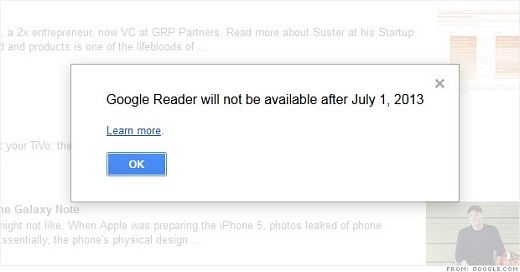
Google Reader has fallen victim to the company’s latest “spring cleaning,” an annual list of products that will be shut down.
Reader lets users “subscribe” to new posts from any website. The tool allows readers to categorize those various “RSS” feeds, giving them easy access to a lot of information on one website………………(read the whole story)






