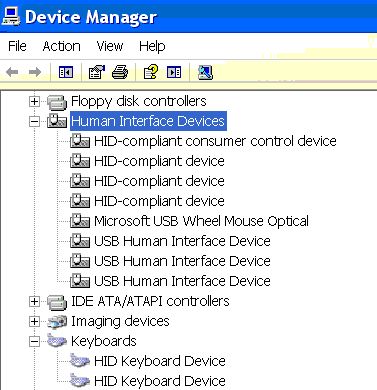 If your USB keyboard does not work when plugged in a USB port, it is logical to think there could be a problem with the port itself since wired USB keyboard is such a simple and universal device. Upon careful examination, evidences often point to a different direction. First of all, the keyboard actually works when the system is booting up (or in BISO setup); the problem only surfaces after Windows takes over. Secondly you may find that the keyboard is not working no matter which USB port it is plugged in. The chance of having all ports fail at the same time is not impossible but very slim.
If your USB keyboard does not work when plugged in a USB port, it is logical to think there could be a problem with the port itself since wired USB keyboard is such a simple and universal device. Upon careful examination, evidences often point to a different direction. First of all, the keyboard actually works when the system is booting up (or in BISO setup); the problem only surfaces after Windows takes over. Secondly you may find that the keyboard is not working no matter which USB port it is plugged in. The chance of having all ports fail at the same time is not impossible but very slim.
By this time, you are almost certain this is a driver issue. This is what happened: when a keyboard, wired or wireless (via its receiving adapter), is plugged into a USB port, Windows will automatically install the following drivers under Human Interface Devices after the device is recognized:
USB Human Interface Device and HID-compliant device
You will need to update the driver for HID-compliant device and force it to be a HID Keyboard Device (don’t let Windows automatically install the driver; instead, choose yourself and select a compatible driver to install). Once the driver is successfully installed, the keyboard would start to work even without restarting the system.