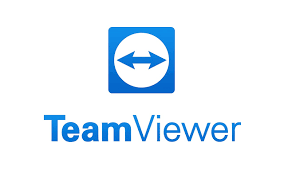In some situations, you may want to add a user (or an administrator) to Windows when all other accounts are having problems logging in to the system.
You may want to try Method 2 in this article. To add a user, use the ‘Net’ command followed by another command to add the user to the user group of your choice. When the system is restarted, the newly added user will be available on the log-in screen.